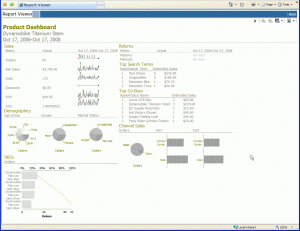ATG 10 is now available for download. The product documentation and software distribution can be downloaded from the customer care section of ATG.com. This release of the product is ATG’s most significant release to date.
ATG 10 is now available for download. The product documentation and software distribution can be downloaded from the customer care section of ATG.com. This release of the product is ATG’s most significant release to date.
ATG 10 adds a number of notable new features to the offering you’ll want to check out. The list below is only a brief introduction to some of the new features that ATG 10 brings so be sure to check out the latest information on both the ATG Community and ATG.com.
Here’s a short list of the key enhancements and new features in ATG 10.
-
Unified Multi-Site architecture
-
Multi-Site Administrations tools
-
Enhanced Merchandising tools
-
Promotions engine and template driven promotions wizard
-
Enhanced Reference Store
Finally take a look at the latest version of the ATG Business Intelligence and Analytics catalyst asset on the ATG Community site. It was recently updated to support ATG 10 and contains some exciting new features listed below as well.
- Added support for ATG 10.0
- Two new performance dashboards. Discover ‘how’ the business performing at a glance.
- Promotions Performance Dashboard: Analyze how promotions affect your bottom line
- Customer Analytics Dashboard: Better understand the mix of customers and segment behavior.
- Easy to consume. Installs in minutes in existing ACI 9.1 or ACI 10.0 environment.
- Sample data set allowing one to experiment with report and dashboard ideas.
- Improved content navigation: drill down to gain deeper insight or drill across to view different perspectives.
Any feedback you might have on ATG 10 would be greatly appreciated. Please post your comments to the ATG Community.